





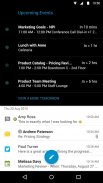
BlackBerry Hub+ Inbox

توضیحات BlackBerry Hub+ Inbox
Keep organized with BlackBerry® Hub+ Inbox.
Inbox consolidates all your emails and calendar events in one unified app, and Inbox seamlessly integrates social notifications from Facebook, WeChat, Twitter, LinkedIn, WhatsApp, and more.
BlackBerry Hub+ Inbox is also available for Android Wear.
Major Features:
• Manage multiple email accounts without switching between apps.
The BlackBerry Hub+ Inbox supports Gmail, Yahoo!, Outlook.com, Microsoft Exchange accounts, and many other IMAP and POP3 email providers!
• Quickly select recipients for email messages using suggested contacts and respond directly to messages and calendar invitations
• Snooze items so that you can view them at a later date, time, or location
• Create custom views to organize, filter, and group your messages based on your needs
• Dark theme option gives your BlackBerry Hub+ Inbox a fresh new look and feel
• Rich formatting toolbar lets you highlight important items and capture the reader’s attention
• Fully supports Android Enterprise deployment and, when allowed by your administrator, supports unifying your personal and work email accounts while maintaining strict data storage separation
On BlackBerry devices only:
• Quickly identify unread messages via the red BlackBerry spark indicator
• Launch BlackBerry Hub+ Inbox with the familiar bottom-to-right Swipe Gesture
BlackBerry Hub+ Inbox requires the BlackBerry® Hub+ Services app to deliver a consistent experience across all BlackBerry® applications, and to manage your subscriptions
Enjoy Inbox for free on your BlackBerry® device!
If you don't have a BlackBerry device:
• Enjoy full functionality of the app for 30 days
• After 30 days, use the app with full functionality and some ads
• Purchase a monthly subscription to enjoy BlackBerry Hub+ Inbox without ads.
This grants you access to all the BlackBerry Hub+ apps, including Calendar, Contacts, Notes, Tasks, and Launcher
• Enterprise Customers, please visit: http://web.blackberry.com/enterprise/contact-us
For support, visit docs.blackberry.com/en/apps-for-android/blackberry-hub/
با BlackBerry® Hub + صندوق ورودی سازمان یافته نگه دارید.
صندوق ورودی تمامی ایمیل های شما و رویدادهای تقویم را در یک برنامه متحدانه ادغام می کند و صندوق ورودی یکپارچه اعلامیه های اجتماعی را از فیس بوک، WeChat، توییتر، LinkedIn، WhatsApp و غیره ادغام می کند.
توپی BlackBerry Hub + صندوق ورودی برای Android Wear نیز موجود است.
ویژگی های عمده:
• مدیریت حساب های ایمیل متعدد بدون تعویض بین برنامه ها.
BlackBerry Hub + صندوق ورودی از Gmail، یاهو، Outlook.com، حساب مایکروسافت Exchange و بسیاری از دیگر ارائه دهندگان ایمیل IMAP و POP3 پشتیبانی می کند!
• به سرعت گیرندگان پیام های ایمیل را با استفاده از مخاطبین پیشنهاد شده انتخاب کنید و به طور مستقیم به پیام ها و دعوتنامه های تقویم پاسخ دهید
• تعویض موارد به طوری که شما می توانید آنها را در تاریخ، زمان و یا محل بعدی مشاهده کنید
• ایجاد دیدگاه های سفارشی برای سازماندهی، فیلتر کردن و دسته بندی پیام ها بر اساس نیازهای شما
گزینه تم تاریک BlackBerry Hub + Inbox شما را به یک نگاه تازه و احساس جدید تبدیل می کند
• نوار ابزار قالب بندی غنی به شما امکان می دهد تا موارد مهم را برجسته کنید و توجه خواننده را جلب کنید
• به طور کامل از استقرار Android Enterprise پشتیبانی می کند و، هنگامی که توسط سرپرست خود مجاز می باشد، پشتیبانی از ادغام حساب های شخصی و کاری خود را در حالی که حفظ جدی ذخیره سازی داده ها
فقط در دستگاه های BlackBerry:
• سریع پیام های خوانده نشده را از طریق شاخص جرقه قرمز BlackBerry مشخص کنید
• راه اندازی BlackBerry Hub + صندوق ورودی با حرکت کشیدن انگشت دست راست به راست
BlackBerry Hub + Inbox نیاز به برنامه BlackBerry® Hub + Services برای ارائه یک تجربه سازگار در تمام برنامه های BlackBerry® و مدیریت اشتراک شما
از BlackBerry® به صورت رایگان از صندوق ورودی لذت ببرید!
اگر دستگاه BlackBerry ندارید:
• لذت بردن از قابلیت های کامل برنامه برای 30 روز
• بعد از 30 روز، از برنامه با قابلیت های کامل و برخی از تبلیغات استفاده کنید
• اشتراک اشتراک ماهانه برای لذت بردن از BlackBerry Hub + صندوق ورودی بدون تبلیغات.
این به شما امکان دسترسی به تمام برنامه های BlackBerry Hub +، از جمله تقویم، مخاطبین، یادداشت ها، وظایف و پرتاب را می دهد
• مشتریان تصدی، لطفا به آدرس http://web.blackberry.com/enterprise/contact-us مراجعه کنید
برای پشتیبانی، به docs.blackberry.com/en/apps-for-android/blackberry-hub/ مراجعه کنید



























